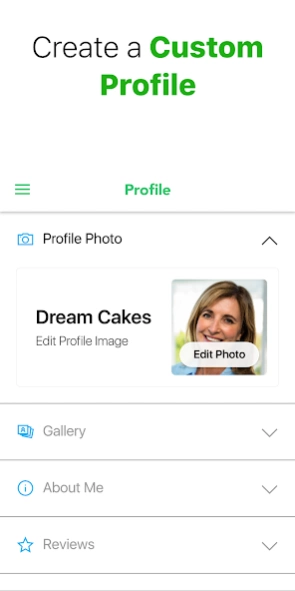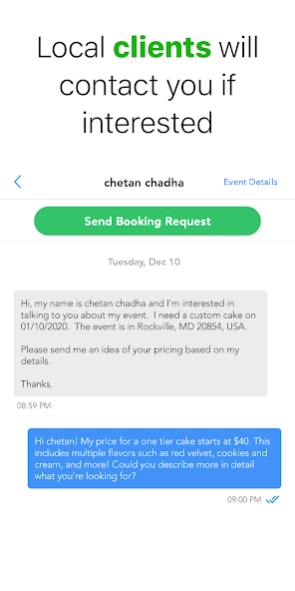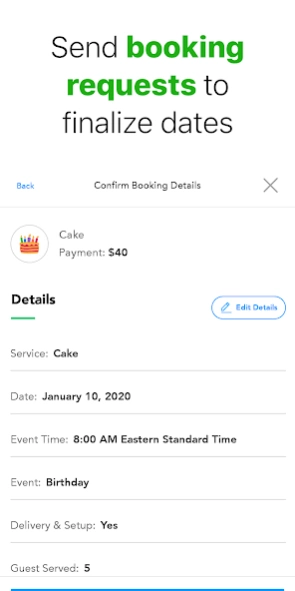Styckie Vendor 3.1
Free Version
Publisher Description
Styckie Vendor - Styckie Vendor brings you nearby customers that are looking for event services.
Styckie Vendor brings you nearby customers that are looking for event services. This can be a photographer, DJ, wedding planner, or even a makeup artist. Our goal is to help grow your business by introducing you to nearby customers looking for services you may provide.
The process is really easy. Nearby customers request an event service they need and fill out details. We send you details of these requests for free. These details will allow you to figure out whether this is a service you can provide or not. If you can provide the service, send a quote and personalized message to the customer. We instantly connect you into a chat session with the customer to begin discussing and finalizing details for the service.
Our app allows you to upload custom photos or videos of your work as well. You can also use our custom built camera to snap photos and videos on the go. Show off your work, reviews, and grow your business rapidly using Styckie Vendor.
Our mission is to help businesses grow by finding the right match for services you can provide. You can focus on providing the best event service you can, while we do the work of finding and introducing you to nearby customers.
About Styckie Vendor
Styckie Vendor is a free app for Android published in the Office Suites & Tools list of apps, part of Business.
The company that develops Styckie Vendor is Styckie. The latest version released by its developer is 3.1.
To install Styckie Vendor on your Android device, just click the green Continue To App button above to start the installation process. The app is listed on our website since 2019-12-20 and was downloaded 5 times. We have already checked if the download link is safe, however for your own protection we recommend that you scan the downloaded app with your antivirus. Your antivirus may detect the Styckie Vendor as malware as malware if the download link to com.styckie.pro.styckiepro is broken.
How to install Styckie Vendor on your Android device:
- Click on the Continue To App button on our website. This will redirect you to Google Play.
- Once the Styckie Vendor is shown in the Google Play listing of your Android device, you can start its download and installation. Tap on the Install button located below the search bar and to the right of the app icon.
- A pop-up window with the permissions required by Styckie Vendor will be shown. Click on Accept to continue the process.
- Styckie Vendor will be downloaded onto your device, displaying a progress. Once the download completes, the installation will start and you'll get a notification after the installation is finished.